

Stop Spending Hours Looking for Nonexistent Records: Do This Instead
Last Updated March 15, 2022
Ancestry 50% Off Gift Memberships for Black Friday (Gift to Anyone, Even Yourself!)
Has a similar scenario ever played out in your personal genealogical research?
You’re looking for clues to the identity of your great-grandmother’s parents. The evidence you’ve amassed so far leads you to believe the answer lies in records created in Morgan County, Tennessee from the late 1850s to the early 1860s. You think probate records will be a good place to start, so you scour the first dozen or so pages of database search results for your great-grandmother in the categories relating to wills, estates, and probates.
No dice.
So you take a more direct approach, and hit up the Ancestry card catalog and the FamilySearch catalog, only to find that these databases hold only Morgan County probate records from 1866 and to the early 20th century.
Make Instant Discoveries in Your Family Tree Now Imagine adding your family tree to a simple website and getting hundreds of new family history discoveries instantly.
MyHeritage is offering 2 free weeks of access to their extensive collection of 20 billion historical records, as well as their matching technology that instantly connects you with new information about your ancestors. Sign up using the link below to find out what you can uncover about your family. Discover New Genealogy Records Instantly
You try a few other sites — USGenWeb, Genealogy Trails, and others — but still can’t find any probate records before 1866. Then you look up at the clock and realize four hours have passed, so you abandon your work for the day with intentions of picking up the next day where you left off on the search for the missing probate records. They have to be out there, somewhere, right?
Not necessarily.
And no matter how many more hours you spend trying to find them, you’ll still come up with no results. Why? Because as it happens, three separate fires in 1826, 1870, and 1904 at the Morgan County, Tennessee courthouse destroyed a number of precious county records: the 1820 census, marriage records from 1817 to 1861, and — you guessed it — probate records from 1817 to 1865. If only there had been some way to know that the records you were searching for no longer exist!
Introducing the FamilySearch Research Wiki
As it turns out, there is an incredibly straightforward and comprehensive resource that can tell you exactly what records are available for every county in every state in the United States — and plenty of other geographical areas, too. It’s called the FamilySearch Research Wiki, and it should be one of the first sites you visit when you begin digging deeper into the location-based historical records of your ancestors.
What’s a wiki, you may ask? In its simplest form, a wiki is a webpage of information that multiple people can contribute to or edit. Perhaps the most well-known wiki is Wikipedia, the online encyclopedia that relies upon random contributors and editors to keep it up-to-date and accurate.
FamilySearch describes its wiki as “a free, online genealogical guide created and maintained by FamilySearch” containing “links to genealogy databases, websites, other resources, research strategies, and genealogical guidance to assist in the search for your ancestors.” FamilySearch provides wikis organized by content as well as geographic locations, the latter of which is what we’ll discuss here. These wikis are easy to find online and don’t require a login to the FamilySearch database.
20 Billion Genealogy Records Are Free for 2 Weeks Get two full weeks of free access to more than 20 billion genealogy records right now. You’ll also gain access to the MyHeritage discoveries tool that locates information about your ancestors automatically when you upload or create a tree. What will you discover about your family’s past?
Claim My Free Record Access Now
What you’ll find on a county page
FamilySearch has created wikis encompassing nearly 300 countries, from Afghanistan to Zimbabwe. Within the United States category, wikis have been created for every state and the District of Columbia, five territories, and six former U.S. territories. These are great resources for state-level resources and a good place to start when you aren’t sure which particular county to research.
Within each state wiki are links to wikis for every county in the state — even those that are now extinct or have been renamed. (Note that 48 states are divided into counties, while Louisiana refers to their subdivisions as parishes and Alaska’s are boroughs; in this article, the term “county” is used to describe these designations, as well). You can also find a county wiki by typing a county and state name followed by the word “genealogy” into your favorite search engine; these wikis usually show up at or near the top of your list of results with a URL containing “familysearch.org.”
Each of these wiki pages contains a treasure trove of resources to streamline your search for the records that could lead you to your long lost ancestors! Because these wikis are editable and include contributions from many different collaborators, the contents may vary from page to page. However, most include the following sections:
County Information,Resources,Research Facilities, Societies, or Societies & Libraries,Websites,Research Guides, andReferences.
Chances are good that you’ll quickly realize how valuable these pages can be to your research endeavors. Whether you’re working on your family history online or planning an in-person visit to the places where your ancestors once roamed, these wikis can keep you from wasting your research time and point you in the right direction to further develop your family tree. Let’s take a deeper dive into each of these sections and what you can learn from them.
County information
Every county wiki page includes a well-organized outline and even a clickable table of contents, but perhaps the first thing you’ll notice is a sidebar listing major facts about the county, such as the county seat, date the county was organized, parent county(s), neighboring counties, a location map, and a photo of the county courthouse.
Next you’ll see the County Information section, which includes a narrative description of the county, details about any boundary changes, a history timeline, a list of towns and unincorporated communities, and, importantly, the address, website, and contact information of the county courthouse, and what records are held there — and those which aren’t. Here’s a snapshot of the previously-mentioned Morgan County, Tennessee records section:
If we had started our search here, we would have known (before spending four fruitless hours scouring the internet) that although this county officially began keeping probate records in 1818, those records spanning 1817 to 1865 no longer exist due to three damaging fires.
There are so many other ways to use the information in this section! For example, boundary change information can help to redirect your research to another location.
Let’s assume you’re looking for family members who may have lived in Mercer County, West Virginia in the 1830s. From that county wiki’s boundary information below, you see that to find records in existence before Mercer County was created on 17 March 1837, you’ll need to reference the Giles or Tazewell County wikis.
I can’t tell you how often I’ve been frustrated when an ancestor suddenly disappeared from a county, only to realize that the county boundaries had moved, but my ancestor had stayed put!
Resources
The Resources section of a county wiki page is usually rich with lists, links, and vital details about the records and resources that exist and beg further exploration. Individual volunteers and genealogical organizations contribute a wide variety of information to this section, which may include resources for:
Bible, church, funeral home, cemetery, and court records,Biographies, occupations, genealogies, and local histories,Ethnic, political, social, and religious groups,Migration, emigration, immigration, naturalization, and citizenship records,Newspapers, obituaries, and periodicals,School, probate, Social Security, tax, land, property, and vital records,And so much more!
Each of these sections most often includes clickable links, collection locations, reference numbers, what’s included, and/or any associated costs for accessing the listed records, such as in this example from Chesterfield County, South Carolina below.
As you can see, FamilySearch wikis don’t limit their listed resources to only those that can be found on sites or locations owned or managed by FamilySearch. If a resource is out there, even behind a subscription paywall, it’s probably listed in the wiki.
Rounding out the wiki
The last few sections of the wikis — including Research Centers, Societies, Libraries, Websites, and Research Guides — are usually equally comprehensive and especially helpful in directing you to other locations containing specific information about the county you’re researching. Chances are good that these sites (both the physical and online locations) will prove helpful in locating your ancestors. Even the References section, which is akin to a bibliography of sources cited on the page, can be helpful if you want to track back information to its original source.
Personally, I’ve found these wikis to be extremely beneficial to my research, and they’re often one of the first places I visit when I start to focus my research on a particular individual and the places where they lived, worked, worshiped, or simply passed through. Because they are so thorough and contain such a plethora of information that I return to them over and over. If you haven’t already discovered the FamilySearch wikis, I hope you are pleasantly surprised by what you find!
Get more help for using FamilySearch here, or in our online courses.
Thank you to Patricia Hartley for this article. Patricia has been researching family history for over 30 years and has an M.A. in Public Relations/Mass Communications from Kent State University.
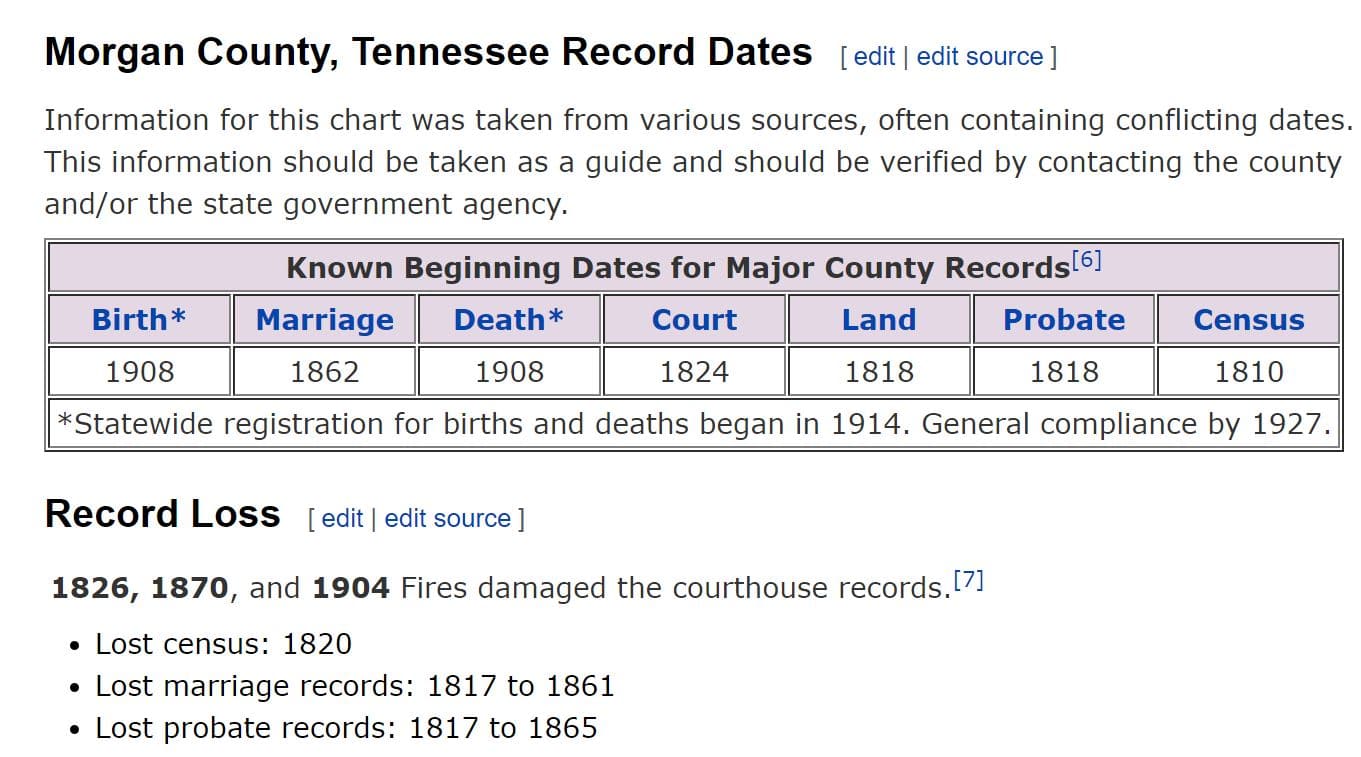
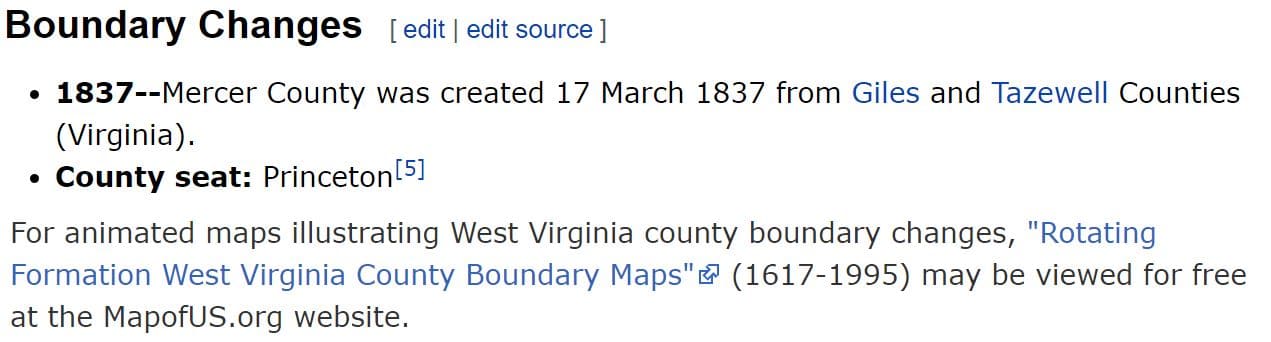
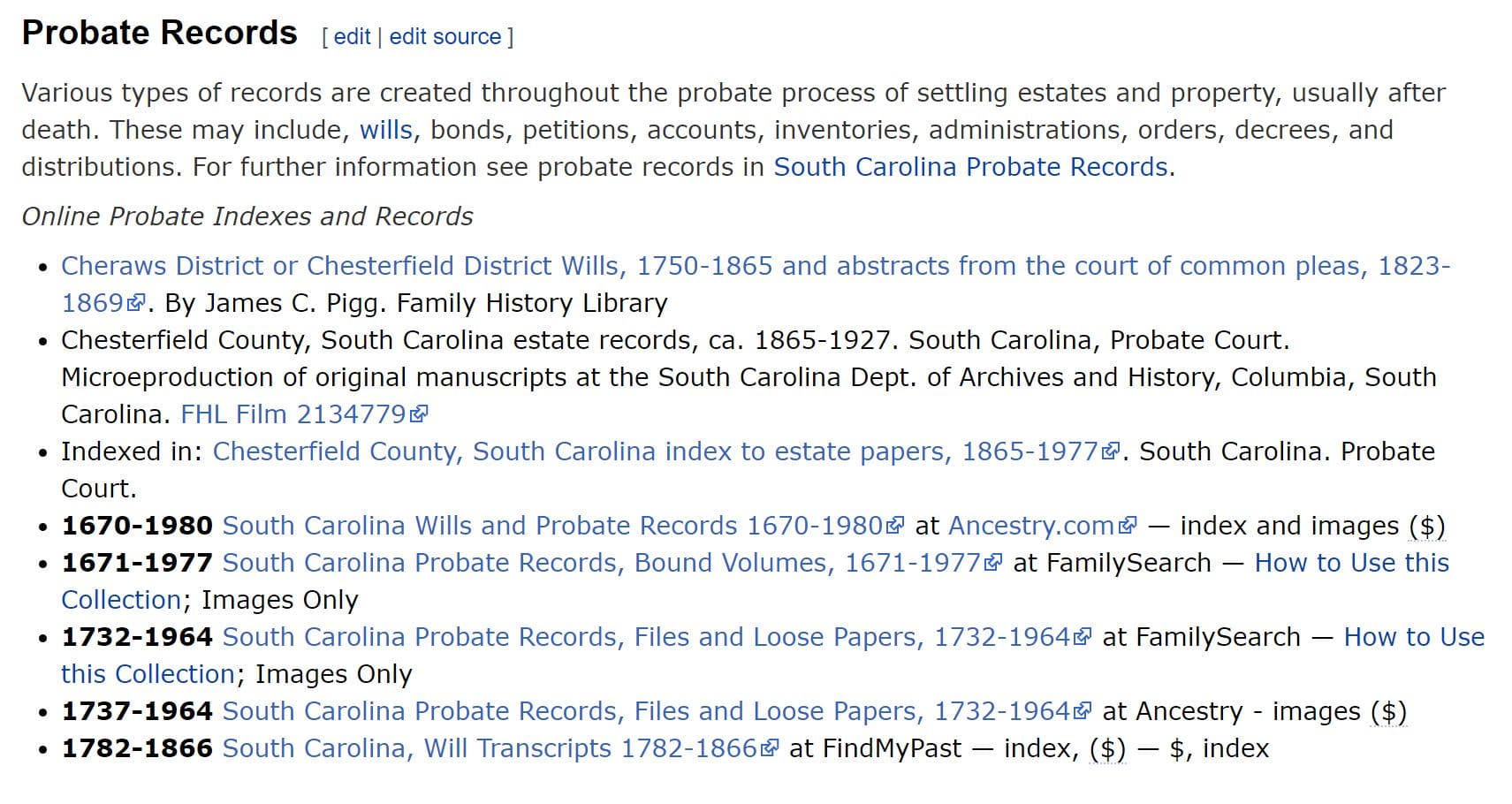
Leave a Reply