

Why You Need to Quit Attaching Records to Your Family Tree, and What to Do Instead
Last Updated August 29, 2020
Ancestry 50% Off Gift Memberships for Black Friday (Gift to Anyone, Even Yourself!)
It wasn’t all that long ago that genealogists stored their family trees offline. These ‘old school’ family researchers owned actual physical copies of the records they had collected and carefully cataloged and stored them in elaborate file systems in their homes (you know who you are).
Later, most of us switched to family tree programs on our computers that we purchased from a local software store or by mail. We took those actual, paper records and scanned and attached them to our fancy new family tree program for safe keeping and easy reference. This provided a whole new way to store and organize our research and show it off to family and friends.
A lot has changed since that time. Although many of us still use offline family tree programs, most of us choose to sync to online trees as well, or we may only keep our tree(s) online. And a surprising number of people are storing and updating their trees in more than one location.
It is not uncommon for someone to have a tree on a paid site like Ancestry or MyHeritage, as well as on a free, collaborative site like FamilySearch AND in a DNA database such as Family Tree DNA – in addition to an offline program.
Make Instant Discoveries in Your Family Tree Now Imagine adding your family tree to a simple website and getting hundreds of new family history discoveries instantly.
MyHeritage is offering 2 free weeks of access to their extensive collection of 20 billion historical records, as well as their matching technology that instantly connects you with new information about your ancestors. Sign up using the link below to find out what you can uncover about your family. Discover New Genealogy Records Instantly
This ever-increasing availability of places to store and share family trees has many benefits (and a few downsides) but it has also created one major problem for researchers – access to attached records.
Unlike in the days when we ONLY stored our tree on our own computer, keeping the connection between a tree and its source records is tricky. Many family historians are shocked to find that when they try to download their family tree from an online site, or export it from their computer program, that they lose the connection to all of their records.
A record collected as part of research online, or downloaded and attached to a family tree, can not be transferred easily from one place to another. That is because the standard method for transferring genealogical data is with a GEDCOM – and GEDCOMs transfer data, not scanned images, documents or attached text files. Find out more about using GEDCOMs to transfer data in this article.
That means that if you want to download your tree off of Ancestry and upload it to the new family tree program RootsFinder, for instance, or export a copy from your offline program and share it via email, the new copy will no longer be connected to your actual records. And we all know how important it is to have accessible sources attached to a tree – they add depth and validity to our research. Separating source records from a tree is a recipe for confusion and mistakes.
Of course, a GEDCOM will transfer your source citations so that others know where you found your data, but people you share it with will not have direct access to those sources. If the database you collected your source record from is online, and the source citation was entered correctly, a person could conceivably access some of your records – but if the record is behind a paywall, or if the database you collected it from is not accessible anymore (this happens ALL of the time), there is a complete disconnect. And, of course, records you stored on your computer will be completely inaccessible.
Not only will people you share your tree with only be getting part of the story – losing access to critical details found in original records – you will not have easy access to this information either. If you move your tree to another location, online or off, you will have to manually reattach all of your records and photos one by one if you (or others) want to have access to them in that location.
20 Billion Genealogy Records Are Free for 2 Weeks Get two full weeks of free access to more than 20 billion genealogy records right now. You’ll also gain access to the MyHeritage discoveries tool that locates information about your ancestors automatically when you upload or create a tree. What will you discover about your family’s past?
Claim My Free Record Access Now
Even family tree programs that sync with online versions often don’t sync actual records, just data. There are a couple of exceptions to this and you can read about that here.
This reality makes moving a tree in its complete form, or sharing our research with others, nearly impossible. It’s easy enough to move a GEDCOM, and even update it semi-regularly, but moving attached sources one by one is impractical for anyone who regularly collects records.
And, if you’re thinking to yourself right now “Well, I will just keep my tree in one spot forever,” we hope you will think again. That’s one of the fastest ways to accidentally lose all of your hard work. Plus, software programs change, online sites come and go, and eventually you are bound to have to move everything.
Every time we publish an article about family tree software or programs, or provide news about a new way to use your tree online, we get the same question – “How can I safely transfer my family tree and keep all of my records?”
And there IS a solution. It’s actually quite simple and, in many instances, completely free.
How to Start Linking to Your Genealogy Records in Your Family Tree
The solution to this problem is to stop attaching your records to your family tree and start linking to them from one accessible online location. Or, if you want to continue to attach records to your main tree for ease of access, to continue to do that AND also link to them.
Here’s how it works.
In a normal situation when you are doing family history research and find a new record you create a source citation and then attach the record you collected to that citation (whether it is a scanned document, photo, or text record).
If you are researching on Ancestry, MyHeritage and some other big sites, and are also using their tree, then the site does this for you.
If you are doing research in most other situations, then you would download the records and attach them manually. Some of you may link instead to the online record and not attach at all (although we addressed above why this is not a good idea – given that online databases are not constants).
Either of these actions means that your records are now attached to your tree in the proper location for sourcing, which is vitally important, but when you create a GEDCOM, and transfer that tree, the records will no longer be accessible in that new tree.
This is where linking comes in. Imagine for a second that you had all of your records, in whatever form, stored in an online location, and that you provided a link to that location in your source citation instead of trying to attach the actual record that is so difficult to transfer. That would change everything. Now, everyone has access to the record whenever they need it, from any copy of your tree.
There are many free or low-cost cloud storage solutions online that are easy to use. And, you can make them private or public.
Implementing this new system is as simple as this:
When researching, download the genealogy record you needUpload the record to the cloud location of your choiceGrab the link for that recordAdd the link to your source citationNow, whenever you transfer your tree you, and everyone you choose to share it with, will have access to your records.
Here’s a walk-through of this linking process with screenshots.
1. Find a Cloud Service You Like and Trust
We have just published an article about different cloud services that are good for genealogical use. The services included in that article are those you may already be using for other reasons and are either free or low-cost options. It will help you find a cloud solution.
Organizational systems like Evernote, Trello and Google Keep are also good ways to store files and links can be created and shared through these systems as well.
When choosing a system make sure to find one that has the private vs public options you need. You will, for instance, want your files to be available via a public link so others can view your records – but you don’t necessarily want them made public to others than those viewing your tree.
In this example we are using Google Drive because many people have a Gmail account and they provide 15GB of free storage, more than enough for many people. Additional storage starts at 100GB a month for just a couple of dollars. The system is available on desktop or mobile.
To use this solution to store and link to your records start by visiting Google Drive here. If you do not already have a Gmail account you can get one free when you visit the page.
Now look at the upper left corner and select “New” and then “Folder” to create a location to store your genealogy records in. Once you have created a folder you will see it appear in the middle of your screen.
2. Upload and Organize Your Records
Click on the folder and upload your genealogy record or records by clicking “New” and then “File Upload.” You can add files in batches or one by one.
If you have many files to sort you can easily add subfolders by selecting “New” and “Folder” again inside of this genealogy folder. Not only is this a wonderful way to back up and organize your files, you can now create links to each file to put in your tree.
3. Create the Link to Your Record or Folder
To create a shareable link to place in your tree simply right-click (long press on mobile) and select “Get shareable link.” A box will come up allowing you to turn link sharing on for that file. Although files and folders are private by default in Google Drive this link will allow anyone with it to access the file.
You can even create a shareable link to an entire folder by doing the same thing on the folder itself. This allows you to share batches of files (collections of photos, records with more than one page etc) on a source citation at one time.
4. Add the Link to Your Source Citation
Now that you have your shareable link, all you have to do is find your source citation and add it. Here’s how we did it on Ancestry.
This area can be accessed by clicking on “View,” under the “Sources” section on a person’s profile and selecting “Citation Details” and “Edit Citation.”
Notice how we didn’t place the link in the “Web Address” location since this should be reserved for information about where the record is stored in its main repository online (if one exists). Instead we made a note letting anyone who accesses our tree know where a copy of the original record can be found.
Most family tree programs have some sort of location that you can add a link like this to within the source citation – even if it is just as a note. The important thing is to keep the link WITH the other information about your source. Also, avoid hyperlinking in HTML files or docs and rather just add the plain link to avoid issues in the future if formatting changes.
In this case, our tree on Ancestry also has records attached. This is OK too. Attaching and linking is fine. ONLY attaching is where we run into problems.
Now that we have added this link, if we download our tree from Ancestry and move it somewhere else anyone viewing it will have easy access to the attached record. We don’t have to worry about someone (or even our self) not having access to the record in the future – no matter where it is stored.
Of course, if you have many records already you may feel like the job of adding links is just too much. But remember that there is a good likelihood that you will have to (or want to ) copy or move your tree in the future and the work you do now will pay off in the end. Take it slow and plan to do 10 links a day or something of the sort until it is done. Or save time by linking to folders of records instead. This is not as ideal, but will work in a pinch.
5. Make Sure You Have a Back Up
While this whole process is a form of backing up your genealogy research – you should always, always have your research stored in more than one location (preferably three places). That includes all records. Read this article about backing up for more help.
Although this may seem like a lot of work, taking the time to start linking now will prove to have endless benefits to you in the future. As opportunities to share your research grow you’ll be glad you implemented a simple solution to keep your research well-organized, documented and shareable.
Also Read:
Stop ‘Saving’ Records to Your Ancestry Tree Until You Read This
Ancestry Isn’t the Only Site With Record Hints
By Melanie Mayo-Laakso, Family History Daily Editor
Image: “4 P.M. Right – Frank Pristare, 456 Sixth St. 11 years old. Work “ain’t good. Sells to a half-dozen customers, and a few extras. Spends all his money. Left – Chas. Ciensola, 115 Grand St. 14 years old and been selling 6 yrs. Mother takes in washing. Smokes hard, and attends tubercular clinic. Is in opportunity class, and grades no higher than 2 B. Compare with 10 year old boy. Location: Hoboken, New Jersey.” Library of Congress
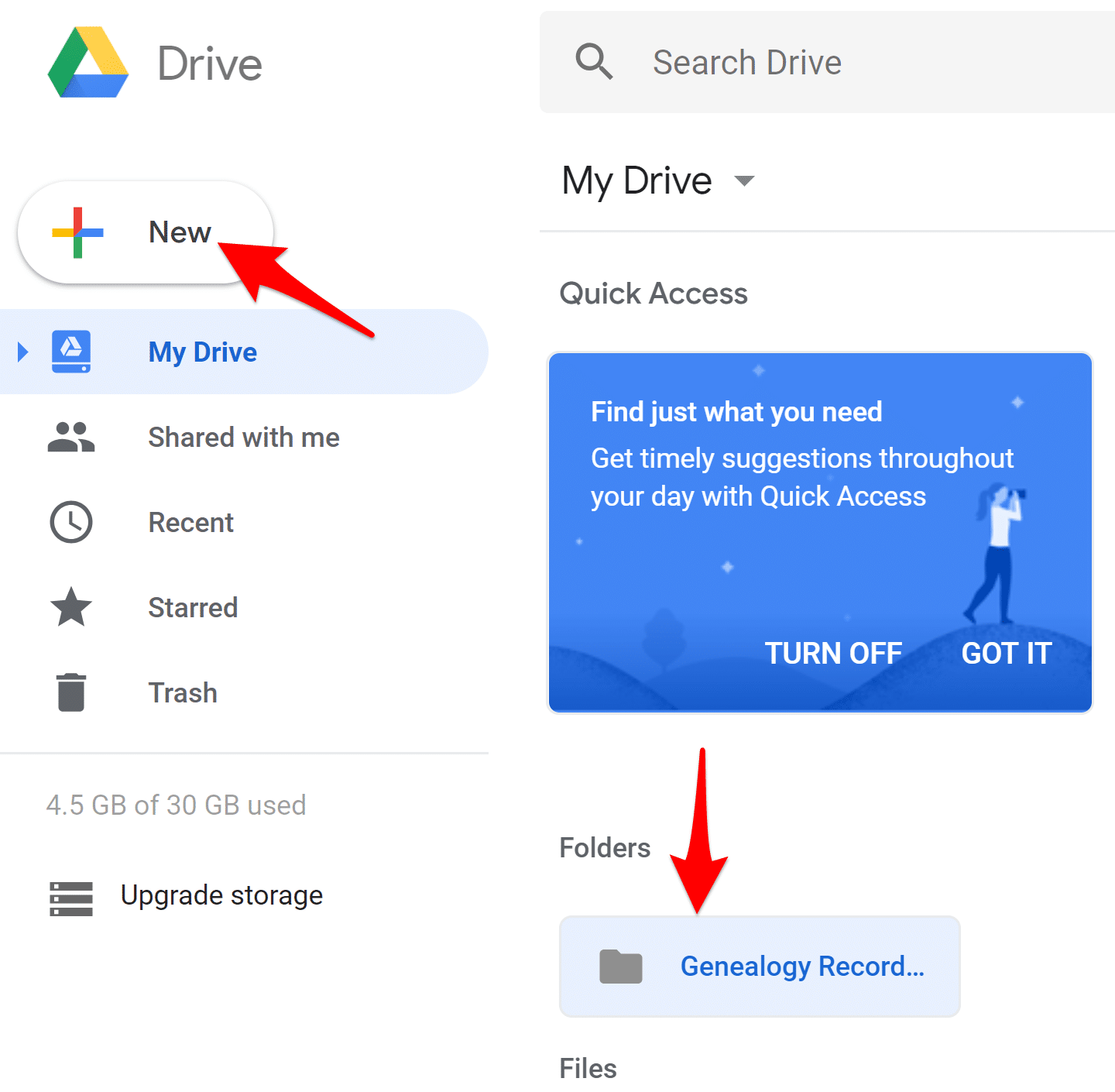
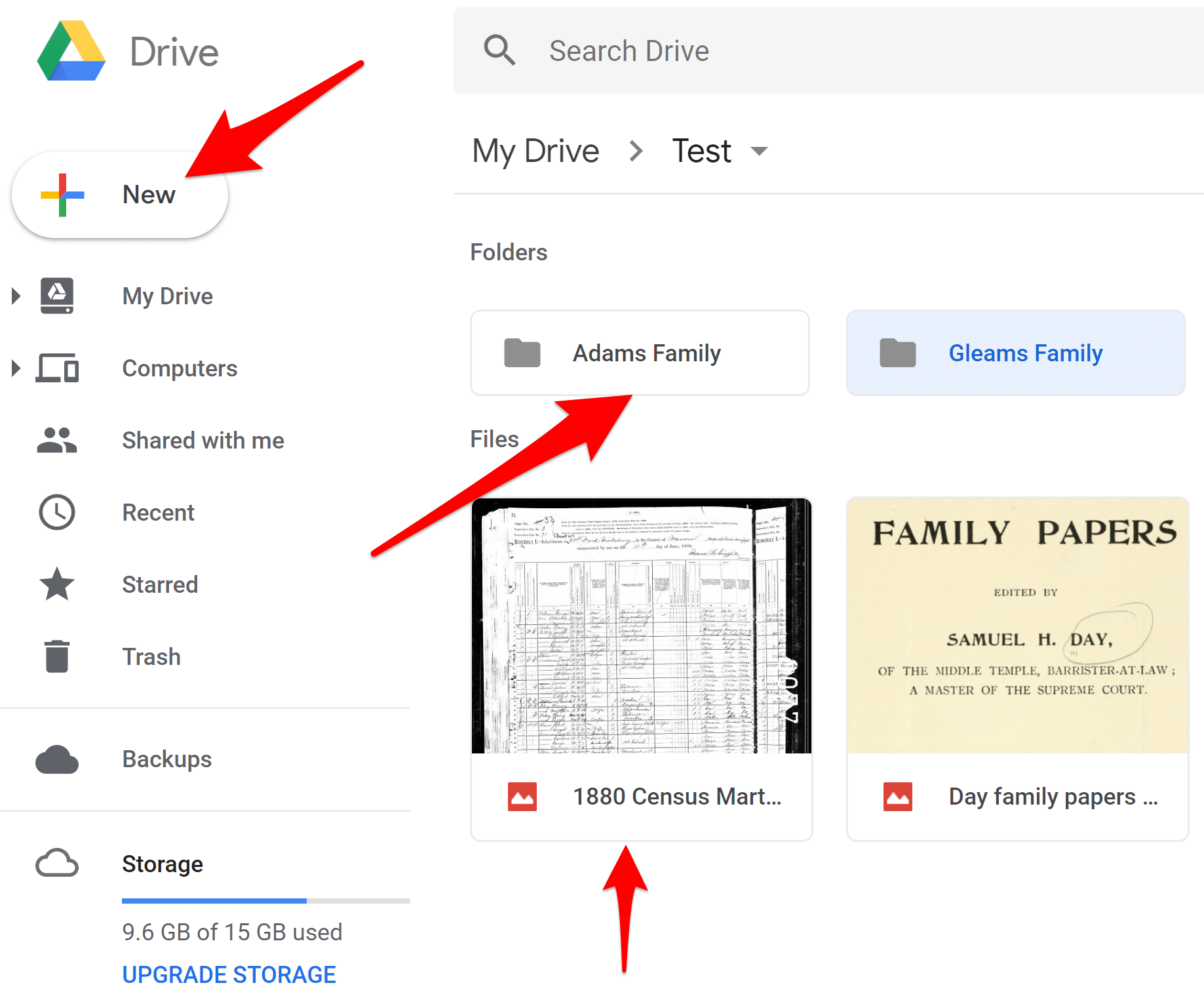
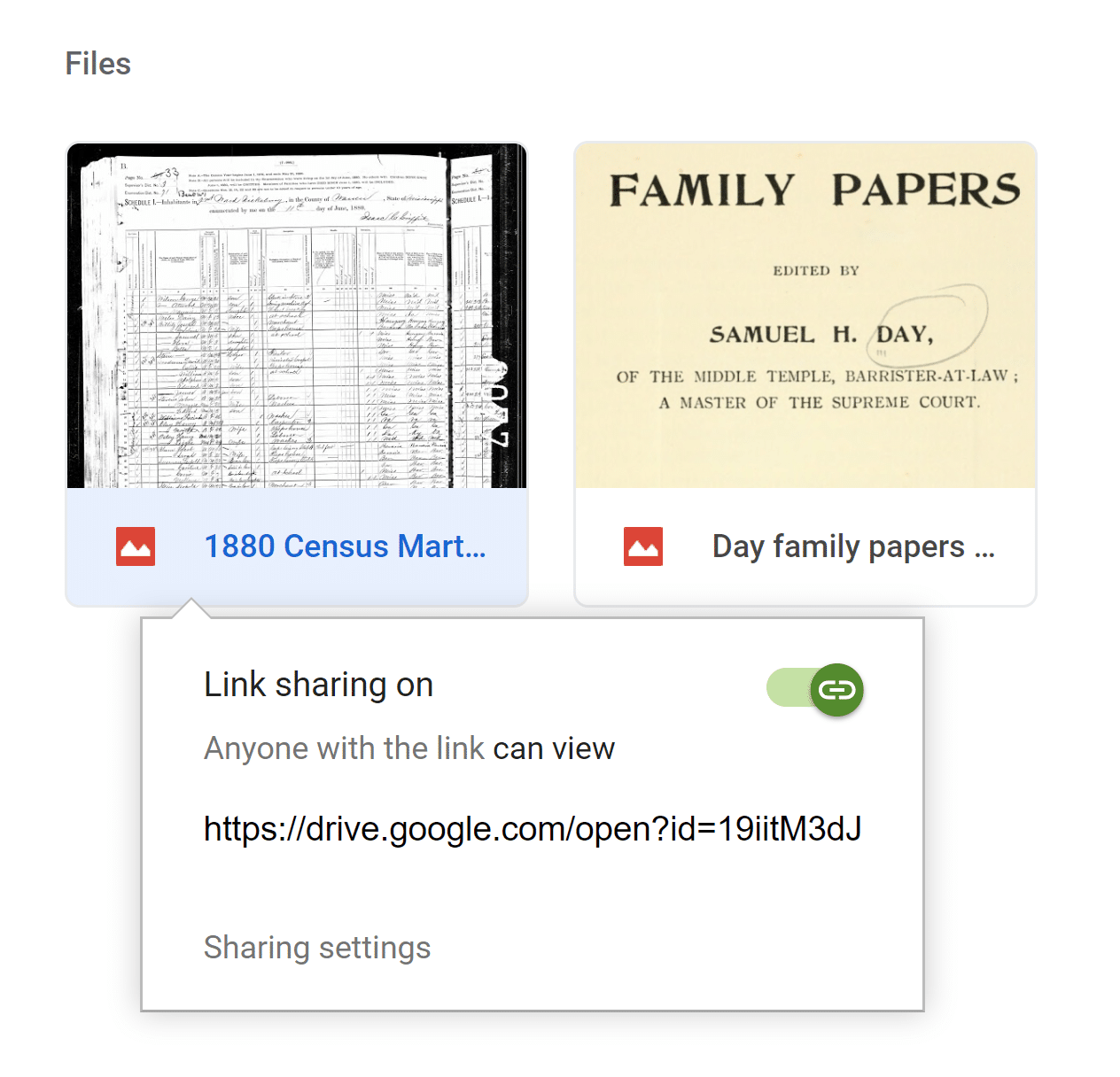
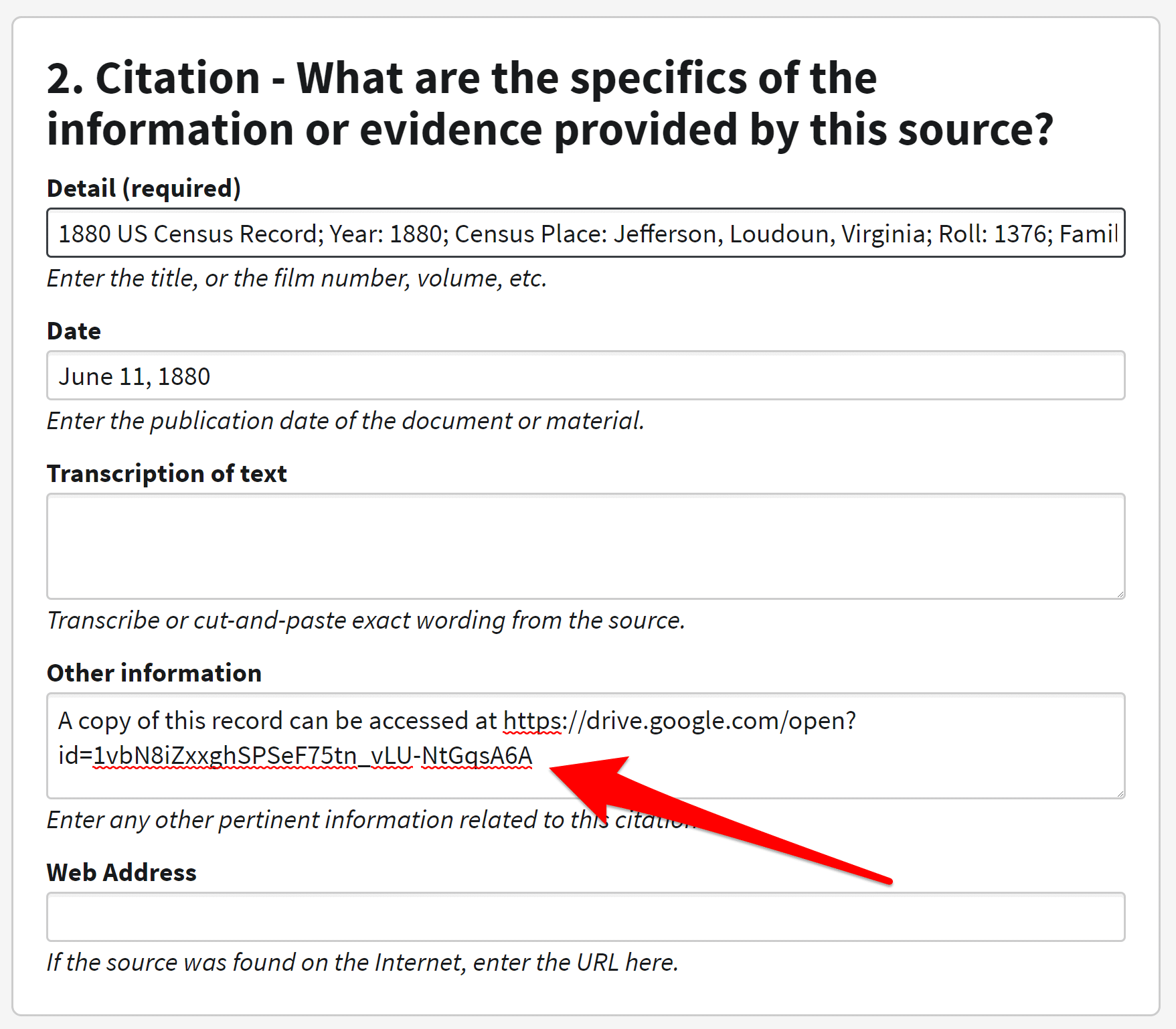
Leave a Reply